Ten note-taking stories from the real world
How we write notes and collect our thoughts
I am investigating how real people write notes as an inspiration for finding my own way in note-taking. This is an ongoing project and I am looking for more examples in a survey, but I thought I could share the interesting stories I have already collected!
Why start this research? #
We are living in the Information Age. More content than you can ever consume is being created every second. And if you don’t keep up, you’ll be out-of-date in no time. Or so they say 🙃
How can we stay afloat in such an ocean of information? We are bombarded with interesting tweets, books, articles, videos, conversations and podcasts. Our brains are impressive but they weren’t meant to process so much data, let alone store it for long time use.
So we keep notes, bookmarks, lists and highlights in books. At least, that’s what I do. And I can tell you it’s not going great: I lose a lot of stuff and it’s hard finding information back. My ‘remembering system’ is definitely broken.
I turned to Google for help and the Internet did not disappoint; there are amazing articles on Personal Knowledge Management, expensive courses you can take, great software and complex note-taking-lifestyles like Zettelkasten. That last one is an amazingly well-thought-out system with purpose-built tools, but I will never be able to do that. It just takes too much rigor.
This made me curious: are others saving notes, ideas and thoughts? And how? Are they happy with their systems?
How do people like me (people who do other stuff besides taking notes ) keep track of interesting information?
10 note-taking stories from the real world #
Here are ten note-taking stories from the real world. I hope these stories inspire you to better note-taking, let me know if they do!
1. The tech-enthusiast #
I asked this amazing tech-enthusiast-with-a-PhD about his note-taking method and he confided me it’s a mess for him too. Amazing, because this is the most structured (and hardworking) person I know. What’s more, for him Zettelkasten also costs too much discipline. So I don’t know what kind of Superhuman actually maintains a Zettelkasten system, if it’s you, I want to talk to you!! ;)
This tech-enthusiast is using VimWiki for text which works reasonably for him (it’s very nerdy open-source software that you use in a command-line), and Notability on the iPad for handwritten notes. He combines that with Apple Notes because it’s easily accessible.
His main problem is integration: how can you combine information from those different apps and access them on your other devices? For instance adding a sketch to a note: that’s crazy difficult to do in VimWiki. You make your sketch on iPad, export, save, import in Markdown and move it to the right place — a lot of hassle. Notability works great for handwritten things (and audio and pictures), but the integration and text-writing is less easy.
2. The list-maker #
Here’s the note-taking story of a hands-on engineer working at a huge technical company.
This engineer makes a Google Doc for every book he’s read, with all his notes in it (and a PDF of the book so he can read it on his phone 🏴☠️).
He also keeps some very simple lists on his notes app on his phone. There are six lists in total: “dinner-ideas”, “films and series”, “holiday-planning” and “books”, plus two lists with ideas: “ideas to execute within a year” and “ideas to execute another time”. The notes app syncs to Dropbox, but he never uses the lists anywhere else than his phone.
Asked where he stores information from other sources than books or where he combines information the answer is simple: “it’s all in my head 😂” (smiley by the list-maker himself!)
3. A man with ideas #
This is a man with a lot of ideas, a brain in constant motion, broad interests and always three projects running at the same time.
Sounds like myself 😇
Perhaps it’s not so strange that his note-taking process is in the same state as me: “it’s a work in progress” and he’s looking for optimization. This person writes his own opinions and insights into a paper-journal, but he relies on his head to store interesting bits from books, podcasts and articles. He admits that “means forgetting a lot”.
“I have a preference for paper notes above apps. Information you write down with a pen is scientifically proven to be easier to remember” 🤔
His dream process is writing physical cards (again on paper) with short notes and a referral to the information source, and reading those back periodically. That comes close to the Zettelkasten-system.
4. A teacher #
This teacher used Evernote for a very long time, but his usage dwindled and the system “watered down”. For big projects he uses Prezi. It’s a huge canvas for making presentations, which this person uses to cluster and organize information:
“It’s super handy: you can zoom in and out, make lines between areas, make quotes small and paste them in there. It’s great for making a time line of events for instance”.
For his latest personal project (which like all personal projects is being postponed) he’s bought a big book with blank pages.
Quick tip: I love the idea of using a canvas for organizing ideas, but instead of Prezi I suggest you take a look at Google Jamboard , Mural , Figjam or Miro as well. Those tools might be better for that purpose
5. The designer and workshop leader #
This is a designer who’s continuously improving herself: improving her current skills and expanding her abilities. I was very curious to know how she manages that!
This designer mostly saves links: whenever she reads an interesting article from a newsletter and thinks to herself: “that’ll come in handy one day”, she saves it to Pocket with the appropriate tag. That’s where the info remains: she doesn’t look at it anymore, unless she really needs it.
She also shares articles with her colleagues, by “throwing” the link in Slack with some notes on why it’s interesting.
Furthermore, whenever she attends an online course or webinar she makes notes while she’s watching, as a kind of summary. Bear is her go-to app for this kind of notes: she highlights the relevant bits or adds an emoji in front of interesting things (👉💡).
For this designer information needs to be actionable: articles and highlights are saved (or shared with colleagues) only when they contain practical advice or methods.
Overall she’s reasonably satisfied with her process, although she wouldn’t call it a process.
Practical tip: 👉 use emoji’s to highlight useful things in your notes!
6. The developer #
This developer uses browser bookmarks, ‘likes’ on Twitter posts, draft e-mails and e-mails sent to self, combined with paper post-it notes.
She’s really storing information where she finds them, without any thought-out “proper process”.
For some people that might be okay, but this developer is very critical of herself: “it’s a bad process”.
7. Senior designer and knowledge enthusiast #
This is the note-taking and knowledge-management story of a senior designer and all-round knowledge enthusiast. This is a person that reads more books in a week than I in a year, someone who answers any question in-depth with links to interesting articles and books. So of course, I was very interested in hearing his process.
“What’s my system? I would love to tell you, if I had any kind of system”
He stores articles in Pocket, and hooked up his book highlights to Readwise.io. He also started using Roam Research to collect and capture things that are top of mind (because he stumbled across them recently).
While reading or watching something, he tries to capture those moments when he feels that little tingle of connection “oh gosh, that’s a bit like that other thing!”.
8. The Pastor and I.T. Professional #
This pastor and I.T. professional has got it figured out: he’s the only one in my survey who rates his note-taking workflow as “Perfect 🤩”. That kind of success doesn’t happen overnight, he spent decades developing his workflow.
He uses both the Bear-app (a Markdown-based notes-app on iPhone, iPad or Mac OS) and a Leuchtturm 1917 journal (on paper :D) as “points of entry”. He then transfers interesting notes to his permanent store and primary workplace and research tool: TiddlyWiki.
9. Me (designer/researcher) #
I find interesting ideas and thoughts everywhere: in online-articles, books, podcasts, YouTube, tweets, conversations with people and in my own head. I try to ‘save’ these ideas as much as possible, but sadly, my process of keeping track of that is all over the place….
I bookmark links in Raindrop, which I subsequently never look at 😂 Articles I really want to read are kept open in my browser tabs (currently 27 tabs open) or added to Todoist. I keep multiple lists in Google Keep: book-ideas, article ideas, inspiration for 1001ideas-blog, shopping lists, etc. I also use Bear for notes and writing (the article you’re reading started in Bear) and storing interesting articles as full-text with some added conclusions. “Projects” that consist of multiple notes or where I work together with others are kept in Notion. Big stories or published-notes are written and stored in iA Writer. I make annotations in my ereader, have an “inspiration” album in Apple Photos, I keep paper notes, have some (markdown) files hidden in my filesystem… and of course a lot of stuff resides in my brain.
Like I said, it’s a big mess.
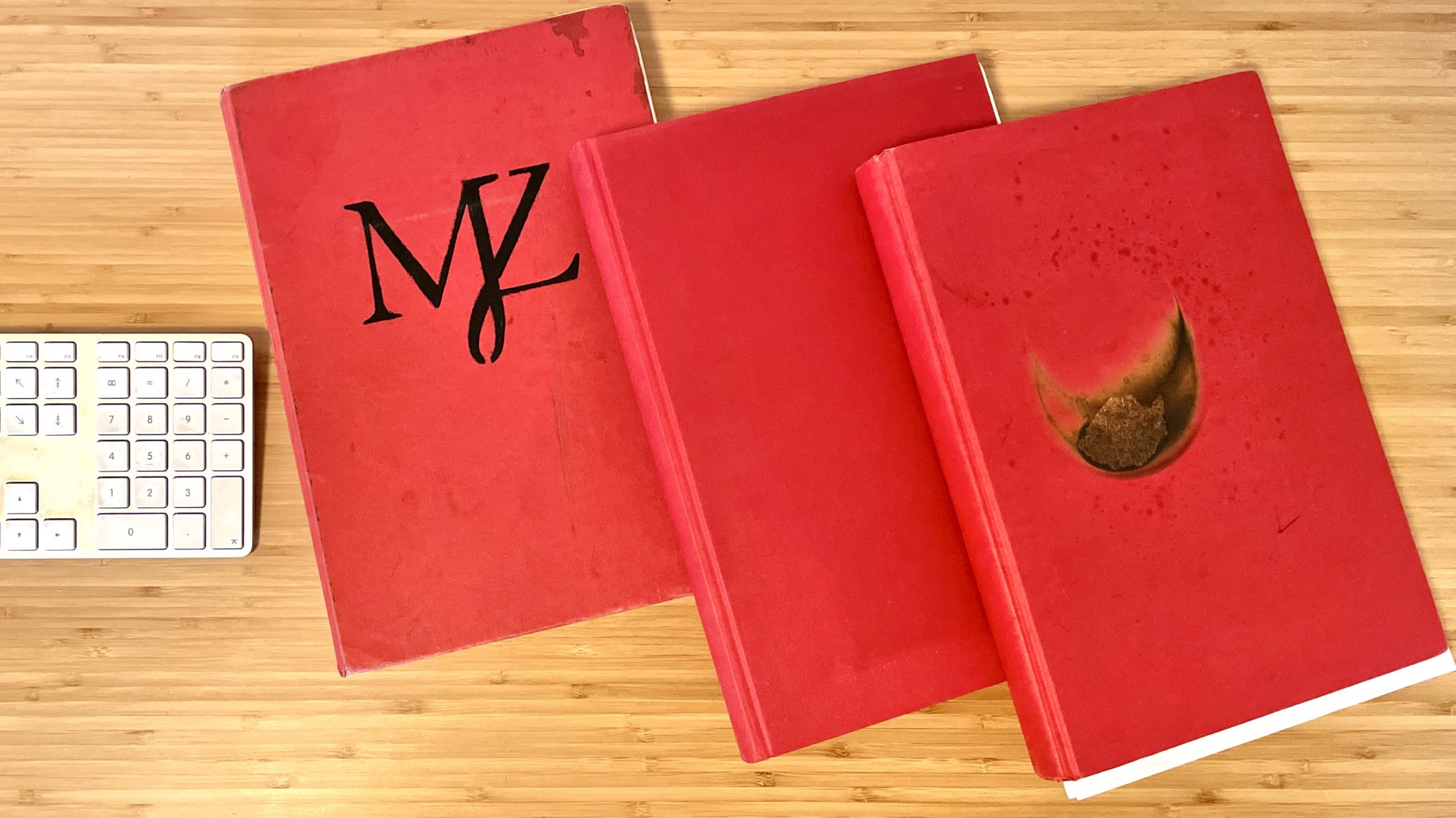
I don’t have a 10th person yet, but I’m looking for more great note-taking stories. I’m hoping to find a process that fits for me.
I’m especially looking for the non-perfect-processes, the ones that are developing in the real world. So please help me learn by answering some questions: https://tally.so/r/mRdVQw
I will be very grateful!
What’s next? #
I’ll be writing a follow up on this article with more stories on note-taking and collecting ideas!
I’m also compiling a list of software that people use for note-taking, todos and Personal Knowledge Management.